
Is it time to go back to broadcast? Here are some tips and tests to help you decide.
I know why I switched from antenna to cable. In fact, I’m pretty sure you all know the story too well – the crappy picture, the static and snow, the constant adjustments and limited choice of channels. The extra cost of a cable / satellite subscription seemed reasonable given all these issues. But what would happen if all these issues were gone? What if the picture quality was perfect and the amount of channels increased … without the monthly bill? Would you consider switching back?
Here are a couple of easy tests and exercises I’ve done in the past and recommended to others to better understand their television habits and to give them a better understanding of what options they should pursue. Feel free to give them a try to see if an OTA setup may work with your TV watching habits.
Test 1: How much does it cost you to watch TV per year?
Take a few minutes to pull those bills out of the filing cabinet and fire up the old calculator. How much do you spend on TV per year? How much of that is tax going into the pockets of the government (GST, PST or HST)? Don’t forget to add in the cost of any receivers, installation fees, and equipment rentals. Are there any of these fees that you feel are a bit extorting (such as an “HD” fee or charges for having multiple receivers)?
Your yearly cost for cable or satellite is most likely easily into the three digit figures, in some cases even into the four digits (seriously, I know a guy who spent $85 a month for TV + receiver rentals … you do the math). Now think about your other expenses this past year – were you short on money for anything else? Could this pay TV money have been better spent elsewhere? It’s important to know exactly how much of an impact this has on your wallet.
Test 2: Do you really use all those channels?
Would you leave your lights on overnight or hot water running in the shower after you leave for work? Would you subscribe to a monthly magazine that you only read one page of and then chuck in the trash? Of course not! We don’t like to pay fees for something that we’re not using, that would be a waste of money. So what about that monthly bill for all those channels and extra packages … how often are you using those? Why is the cable bill exempt from the scrutiny you give the electric and gas utility bills?
Here’s a great little test that helps you understand your “channel consumption” and is especially useful if you’re in a multi-member household where each person claims they need to watch this show and that show.
On your cable or satellite receiver (or even directly on some TVs) start locking out certain channels that you think nobody is watching anymore and see how long it takes before someone notices and asks you to unlock them again. You may be surprised at what you find – maybe it’s time to cancel some extras or trim back that a-la-carte package to 15 channels instead of 30. Perhaps you’ll find your kids have grown out of the cartoon channel phase, or even that your family is now spending more time on the internet instead of watching TV. If a month (or two) goes by with a bunch of locked out channels and nobody missed them, it’s time to seriously think about scaling back and saving on those monthly fees.
Test 3: Which of your favourite shows are available locally for free?
I was actually surprised with the results when I did this test on my household. This one requires a bit more internet legwork but can be worth it in the long run. The main goal is to find out what channels and shows are available for free in your area. If the majority of them are, then why are you paying to watch them?
First step is to go see what’s being broadcast in your area for free on a site such as Zap2It: http://tvlistings.zap2it.com/
Once you’re on the TV listing page, enter your location using your Canadian Postal Code
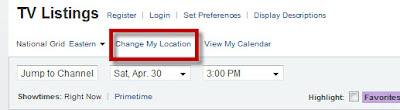

Then select Broadcast to see which channels and networks are broadcasting in your area for free.
Browse the schedules and take a look at what is available on this list and compare the programming to what you’re currently watching on your pay subscription service. I was surprised to find how much network TV my family actually watched. My wife’s primetime dramas were all available from broadcast. So were the daytime talks, sitcoms and reality shows. The big hockey games and other sports events were there. Even an MTV reality show my kids can’t miss about a certain bunch of yahoos hanging out on the New Jersey shoreline was available on a local Canadian broadcast network once a week at midnight.

You may be surprised at what you may find is available for free. For example, a local NBC affiliate broadcasts a movie-only subchannel that shows classic and contempory films (such as “Flyboys” with James Franco, top) and the CBS affiliate has a 24-hour weather and news update channel (bottom).
Now look at what’s leftover – what are the shows that your pay subscription service is providing that you can’t get from broadcast? In the end, I was surprised to find that my family was renting receivers and paying almost $40 a month for one reno show, a home decor specialty program and another reality TV show about teen moms. Not exactly the best value for our money, considering I could buy the whole DVD box set of each of these series and still have cash to spare at the end of the year.
Depending on the results of this test, you may want to start looking at alternatives. This can include considering a digital OTA setup with a one-time setup cost to take advantage of the free broadcasts, ether as a replacement or to compliment a scaled-back cable/satellite TV package.
Test 4: Can the authentic, unaltered broadcast from an OTA setup improve your TV experience?
While cable and satellite companies argue over who has the best image quality, OTA HD broadcasts are quietly drawing more and more rave reviews from viewers. Fact is there is only so much you can cram into a satellite signal or coax cable, heck even fiber-optic. OTA on the other hand, has entire bandwidths of real estate to let HD signals stretch their legs. Therefore OTA DTV providers broadcast without any compression of the image feed. What you’re receiving is digital television - and where applicable, 1080i HDTV - in its purest form.
I also mentioned in my first post how local cable and satellite companies practice sim-subbing (short for simultaneous substitution) of commercials coming from American broadcasters. This is why you can’t watch the “real” SuperBowl commercials on cable/satellite in Canada. This is also why sometimes you may find that certain shows cut to an advertisement too early or seem to come back from commercial when already in progress.
If you live near the border, you may be lucky enough to have the option of receiving the direct American network broadcast via those TV signals slipping over the 49th parallel. For example, Toronto benefits from transmissions coming from Buffalo, NY and Montreal residents can easily pick up signals from northern Vermont. If having the option of watching unaltered US network programming is of interest to you, simply go to http://dtv.gov/ and perform a lookup with your Canadian postal code to see what programming crosses the border into your area.


On the US DTV website, check out the reception maps (top). Simply type in your city or postal code and you’ll get a list of American OTA networks whose broadcasts reach your area and how strong the signals are at your location (bottom).
Think about it: crisp images and an unaltered feed… you may just be the hero the next time the SuperBowl party is at your house.
Ready for more?
Be one with your TV. Take time to bond together and learn, and to be honest with one another. Find your true inner TV viewer and discover your deepest TV-watching desires. Take some time to do these little tests over the next few weeks. If you end up thinking an OTA setup could be interesting for you - whether it be for financial reasons or just to add some more flexibility and choice to your TV viewing experience - well, you're in luck as I'll be discussing the types of setups next.
Next episode: What are some possible OTA setup scenarios?














